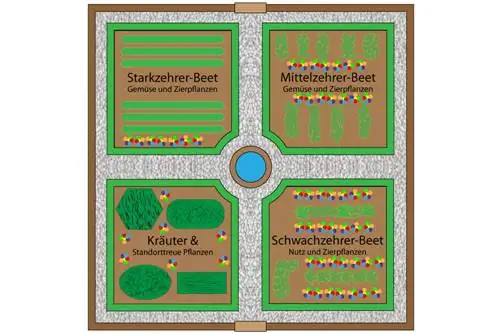- Author admin [email protected].
- Public 2023-12-17 03:39.
- Last modified 2025-01-24 12:45.
Virtual garden planning accompanies you from the idea to the finished dream garden. Gardening inspiration can unfold freely on the way to the perfect combination of paths, water worlds, plants, flowers and garden decoration. To turn your vision of a green refuge into reality, you can leave your wallet behind. A wide range of digital planning aids is available to you at no cost. This guide introduces you to 3 software and 5 online garden planners that are free and tried and tested.
What does a virtual garden planner have to be able to do?
Only providers that include the following functions made it into our selection of free software and online garden planners:
- Entering precise property dimensions
- Realistic representation, ideally in 3D view
- Flexible arrangement of components, such as pond, seating area, pavilion
- Integrating paths, walls, green spaces with variable substrates
- Extensive database of trees, perennials, flowers and aquatic plants
- Storage of all design options
Another quality feature is good test ratings from users. Before you invest time and effort in a program, it helps to take a look at the experiences of other home gardeners.
Software
Virtual Garden
The BBC's 3D design program is aimed at gardeners who want to plan their green paradise on the PC. The operating language is English and the software is free. To start, draw the exact shape of the garden and add suitable floor coverings. The menu offers a diverse range of options to browse, select and arrange. Finally, take a virtual walk through your new dream garden. A tutorial for operation and prefabricated gardens for inspiration are beneficial for beginners.
- Advantages: Plan in 3D view, easy to use for laypeople
- Disadvantage: Operating language English
Edraw
Edraw is a sophisticated program for a quick start to private garden planning. The application is available to download free of charge for a period of 30 days. This period is usually enough to redesign and redesign your own garden. The easy-to-understand program has a large selection of symbols and components that can be combined to form the finished garden plan. Ready-made floor plan patterns act as inspiration for gardeners without ideas. At the end you can download the approved result and save it for later fine-tuning. The only downer is a less than realistic 2D representation.
- Advantages: Easy to learn operation, presentation quality plans, save and process in various formats
- Disadvantages: only free for 30 days, then chargeable, in 2D view
TurboFloorPlan Pro
Are you faced with the challenge of planning a large, park-like garden? Then the extensive application software TurboFloorPlan Pro comes into focus. The English-language program is free for 14 days and provides an in-depth insight into all design options. The demo version offers a good insight into the powerful, professional solution for successful planning of your outdoor living space. No previous knowledge is necessary. You can plan your dream garden step by step using the uncomplicated drag & drop process. To ensure that the budget doesn't get out of hand despite all the enthusiasm for planning, practical cost estimation tools are available.
- Advantages: Operation without prior knowledge, good overview even in large parks
- Disadvantages: free 14-day demo version, operating language in English, oversized for small private gardens
Online garden planner

OBI GardenPlanner
The free OBI planning tool impresses in several ways. As soon as you start designing, you can make a specific selection in all categories of creative garden design. You can either plan a single project or dedicate yourself to an imaginative complete design. Since costs play a central role in every garden planning, the prices are always in view. Unfulfillable wishes that go beyond your budget and the associated disappointments are therefore impossible. Hand and Foot receives the finished layout with a complete shopping list and useful step-by-step instructions, which can be sent to you by email upon request. After a test, we can recommend the OBI GardenPlanner as a practical free tool for a successful planning phase.
- Advantage: Individual plan with material list and DIY instructions
- Disadvantage: only OBI products
Gardena MyGarden
The free online garden planner from Gardena works as a sophisticated app directly in your internet browser. You can plan and draw your dream garden without the hassle of registering or time-consuming downloading. Ready-made templates make it easier for gardeners looking for ideas to get started. One click is enough to create an arrangement of a variety of objects and move them around until everything fits. Playfully rotate, scale and duplicate beds, hedges, trees, plants, paths and ponds until your gardener's heart beats faster. As befits the market leader in garden irrigation, a sprinkler planner is included in the app. Numerous example gardens and design ideas give momentum to gardening creativity. If you finally take the time to register, you can save the finished plan.
- Advantages: Easy to use, true-to-scale planning including sprinkler system, saving drafts
- Disadvantage: no 3D view
Tip:
Your individual garden design will be a successful project if you take a seat in the middle of the area in advance. By internalizing the unique flair on site, tons of creative ideas will later bubble up in the virtual world.
Gest altedeinengarten.de
A highly frequented website for virtual garden concepts cannot be missing from this selection. As a welcome, a German-language video guide familiarizes you with the most important functions. After just 4 minutes you will know exactly how to use the uncomplicated drawing program. Select the garden shape and then enter the exact dimensions. A comprehensive library offers a colorful range of recommended components. The selection ranges from suitable building elements to path surfaces and all kinds of plants. Depending on your mood, mood and budget, you can create an exemplary garden plan step by step. In the test, an integrated plant encyclopedia proved to be helpful in finding planting that was appropriate for the location. On the right side of the interface, a materials list ensures a good overview at all times. Registered users can save their plans.
- Advantages: helpful video instructions, easy to use
- Disadvantages: Free version in 2D view
Tip:
The pleasant planning program “Gest altedeinengarten” is also available as an app under the name “garDsign”. Simply register for free, enter your password and you can get started as a virtual garden designer.
Gartendialog.ch
This online garden planner has set itself the task of illustrating your dream garden in three steps. The first step is to filter by your favorite look and desired atmosphere. From Asian to representative to urban, you can choose from 9 options. You also determine which activities are in the foreground. A garden with children playing follows different premises than an oasis of peace. Other selection criteria include plants, materials, furnishings and color palette. The second step presents a selection of colored images of your preferred design variants. The finale is a collection of images of favorite ideas, as a starting point for concrete planning work. In the test, we received a finished dossier, which could be sent free of charge via email or saved on the computer as a PDF.
- Advantage: pictorial visualization of almost unlimited design ideas, ideal source of inspiration
- Disadvantages: Only suitable for beginners in garden planning, no precise, true-to-scale planning option
Garden Planner
Click by click, the Garden Planner is there to help you on your way to your dream garden paradise. The application runs free of charge via the browser for a period of 14 days. The English-language program welcomes you with a top view and invites you to gradually place the desired garden components. Everything that belongs in a beautiful ornamental garden is available in the menu. Suitable tools for processing are also not missing. In the test it worked both freehand and via a properties menu. At the end, you can export the finished garden plan as an image file or print out the result directly, optionally including a complete object list.
- Advantages: Intuitive operation, clear interface, extensive selection of components, saving and printing possible
- Disadvantages: in English, chargeable after 14 days